Reading and downloading the course work
All FTS Coursework is easily viewable through our custom PDF Viewer. The pdf viewer has many exceptional features to enhance your viewing pleasure.
1. Fullscreen Mode: Gets activated by clicking the link below. To exit Full screen mode, simple click the “back” button on your browser
2. PDF Sidebar: You can toggle the pdf sidebar on or off by clicking the first button to the left. This will give you a thumbnail of all the pages.
3. Download PDF: Of course you can download the PDF by clicking the download button (3rd from the right) for offline study. You can also scroll o the bottom and download the pdf from there.
Course Work and/or studying the PDF Manual
This course unit duration is a recommended time to study and adequately prepare for the exam. We encourage you to take the time you need to properly prepare for the final exam.
View Fullscreen